We are excited to have your quilt at Road to California’s 25th Show!
This page is to help you enter your your quilt return shipping information for Road to California.
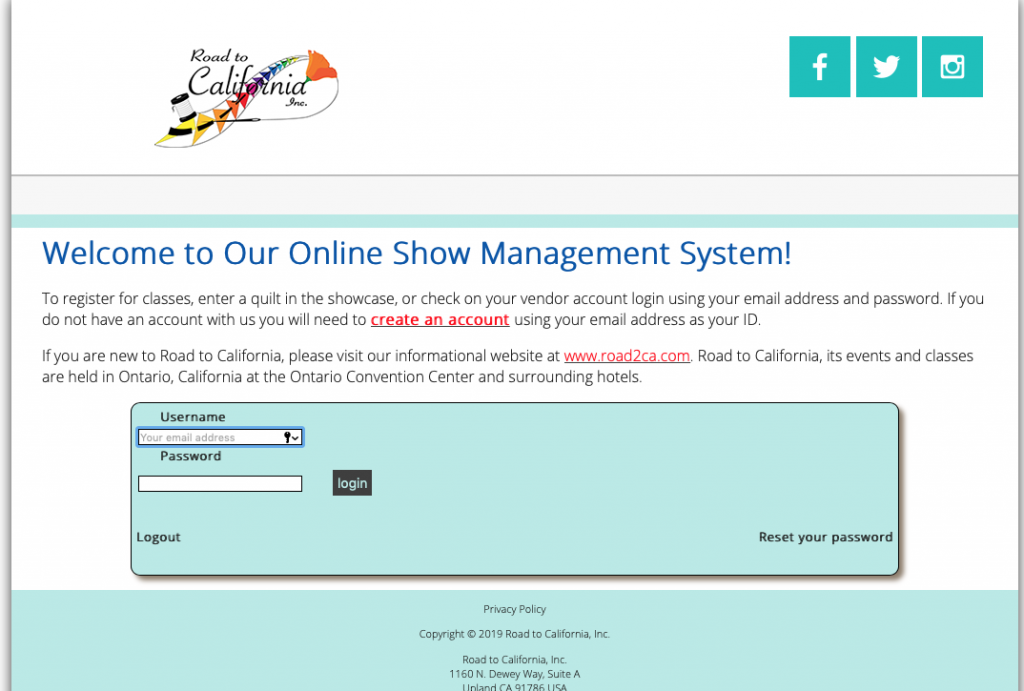
You will first need to login into your Road to California account at online.roadtocalifornia.com which is shown above.
If you do not remember your password you can use the forgot password link and if for some reason this does not work please send an email to us at info@roadtocalifornia.com. Please do not create a new account as your quilt information is not on that account. You can see the Reset Your Password page below.
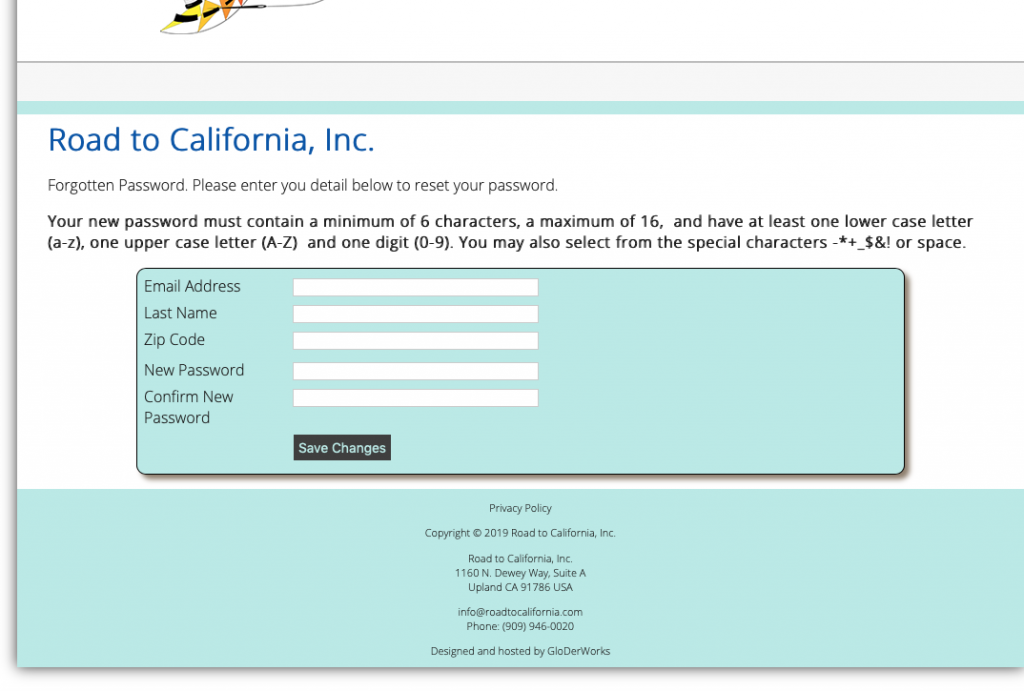
Once you have logged into your account you will need to click the link that says Click here to submit your shipping return details, request appraisals and offer your quilts for sale at the show.
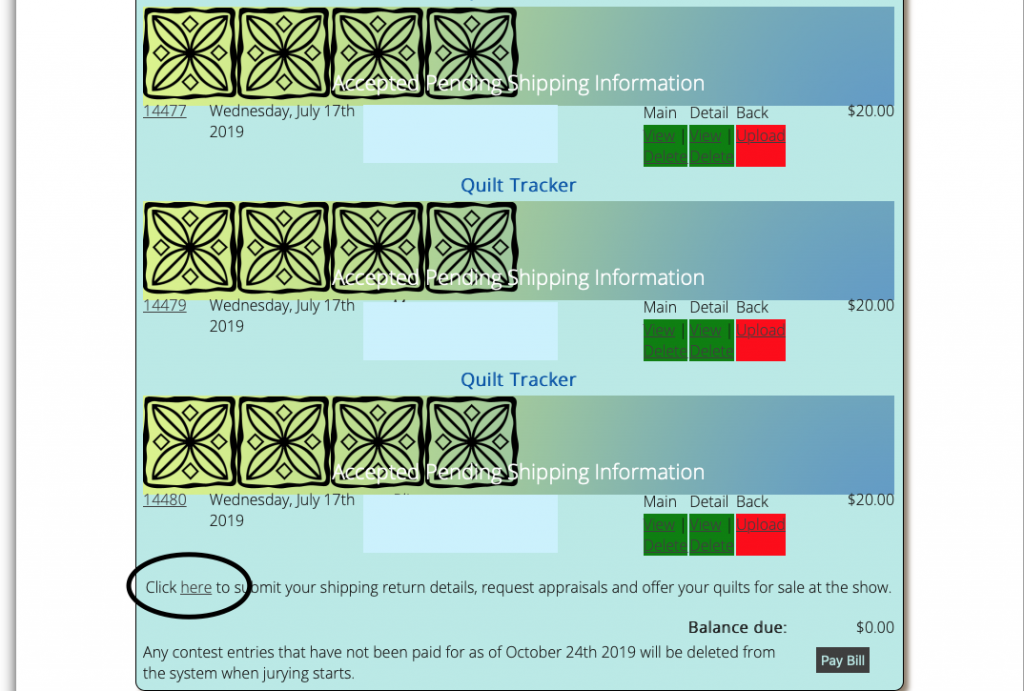
You are now on the information page which is where you will fill out all the information for your quilts at Road to California.
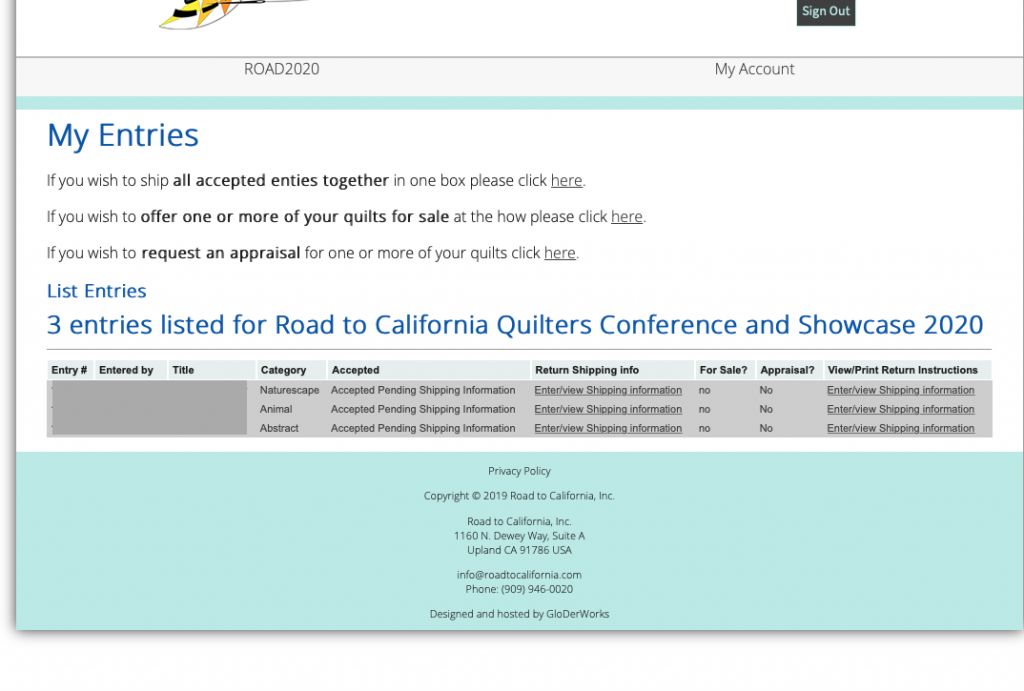
If you have multiple entries you can click Ship all accepted accepted entries together which will then note in our system when we we do return shipping to make sure the quilts are all together.
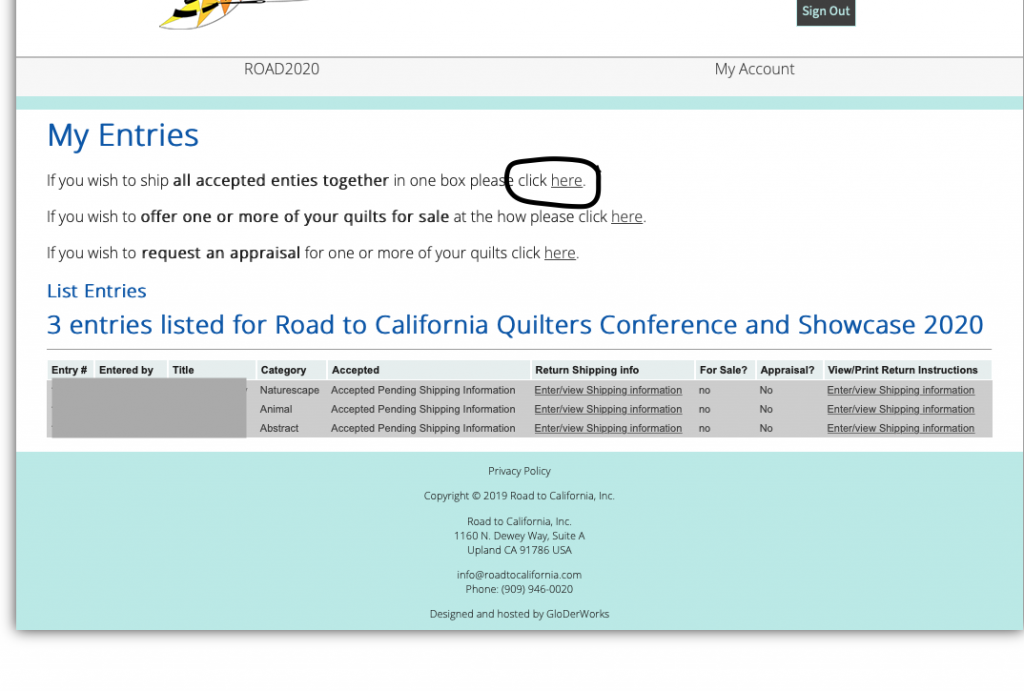
If you would like an appraisal done, you can click the link at request an appraisal and fill out the form. Please make sure to include a $75 check with your quilt for the appraisal.
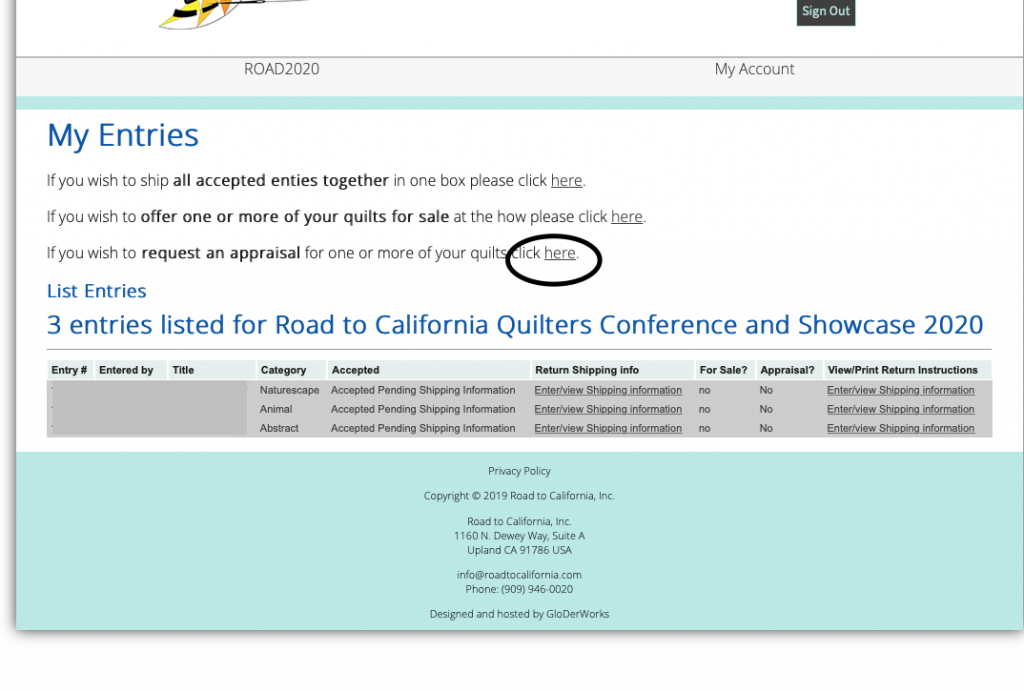
You can also list your quilt for sale on the link that says offer one or more of your quilts for sale. Please note that Road to California retains 20% of the listed price.
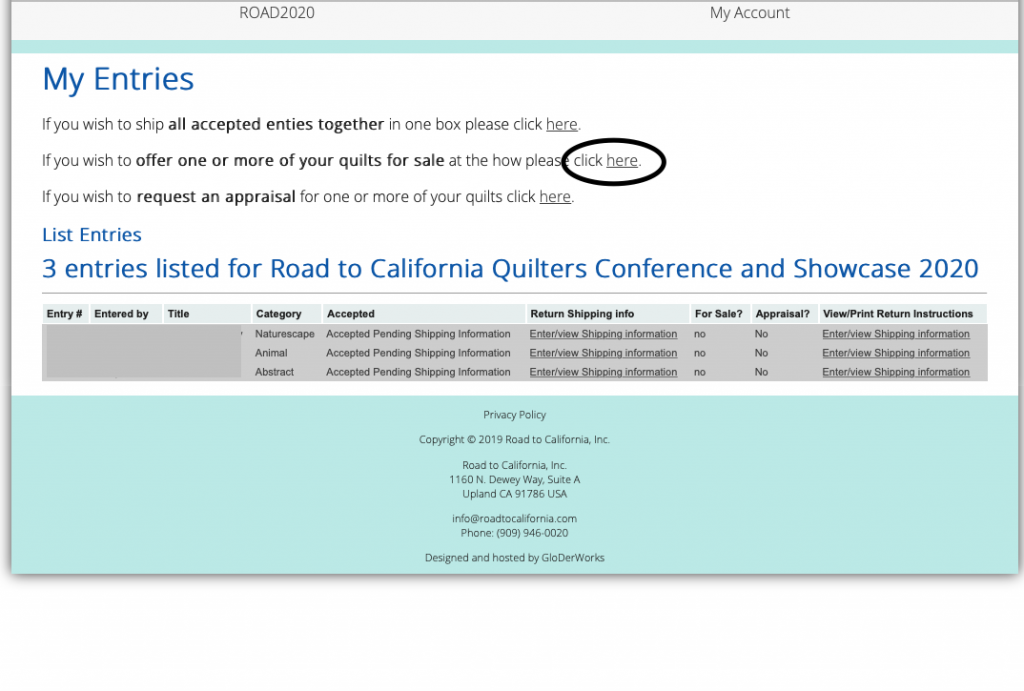
We are finally onto the last section which is where you will actually enter your shipping information!
Under the Return Shipping Info you will click Enter/ View Shipping Information. Once on this page you will need to read all the information listed before you fill out your shipping information.
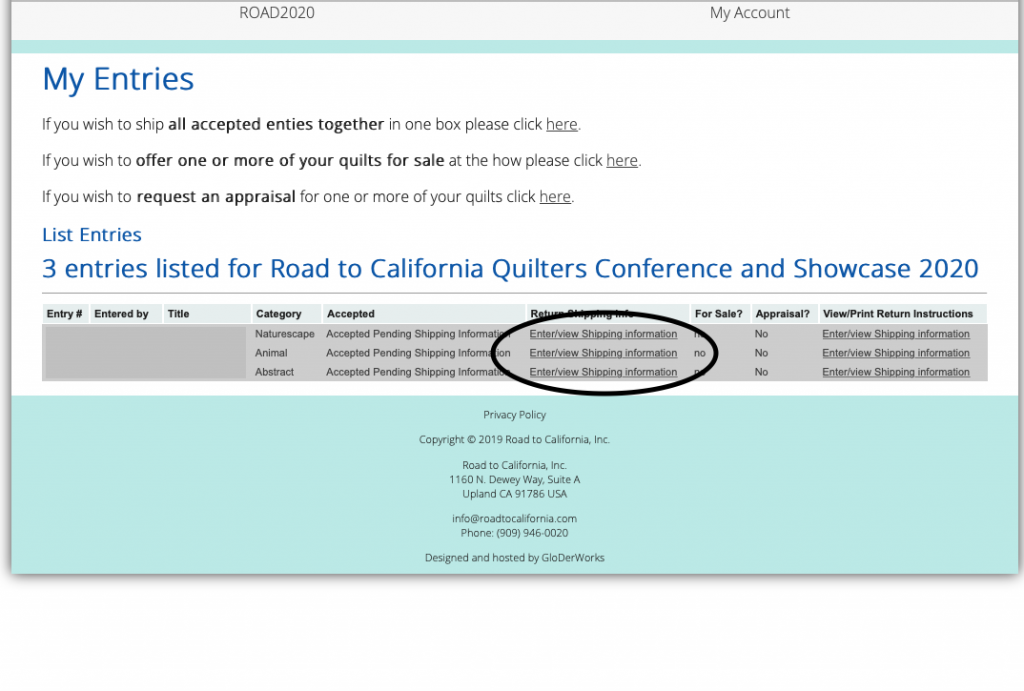
You have two options, if you will be at the show and picking up your quilt please click the first option. With this option you do not need to enter in your Credit Card Information.
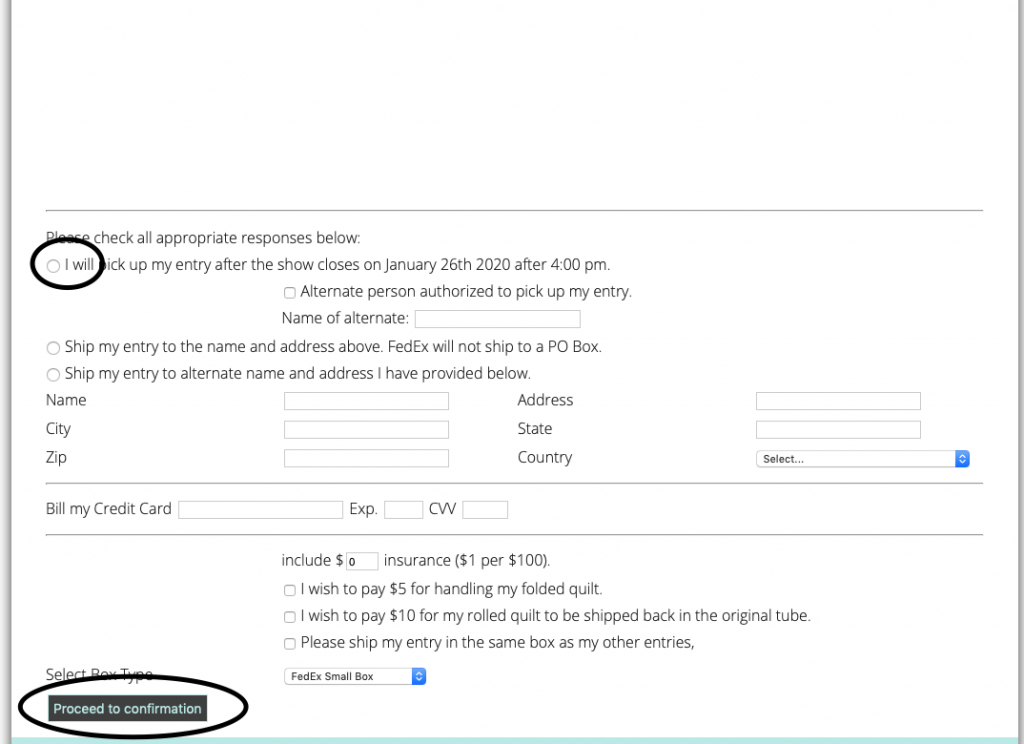
Option 2 is for shipping, this year to ensure an accurate fee we will be accepting credit cards only. Please make sure that all your information is correct above or enter in an Alternate Address for us to Ship to.
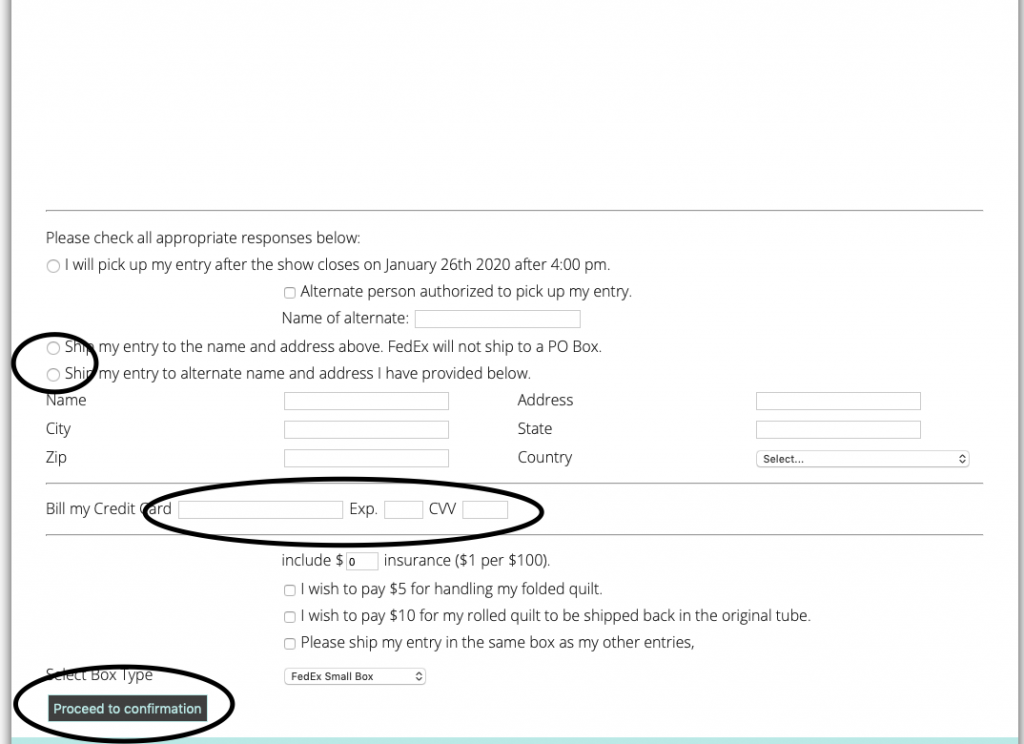
Once you have filled out your information you will need to click Proceed to Confirmation which will take you to the next page.

Once you have Confirmed your details you will be sent back to the home page, you will need to head back into the My Entries page for the last section. The last thing you will have to do is click the link under View/Print Return Instructions, this is the page you will print and include on the top of your quilt outside of the bag you store your quilt in.
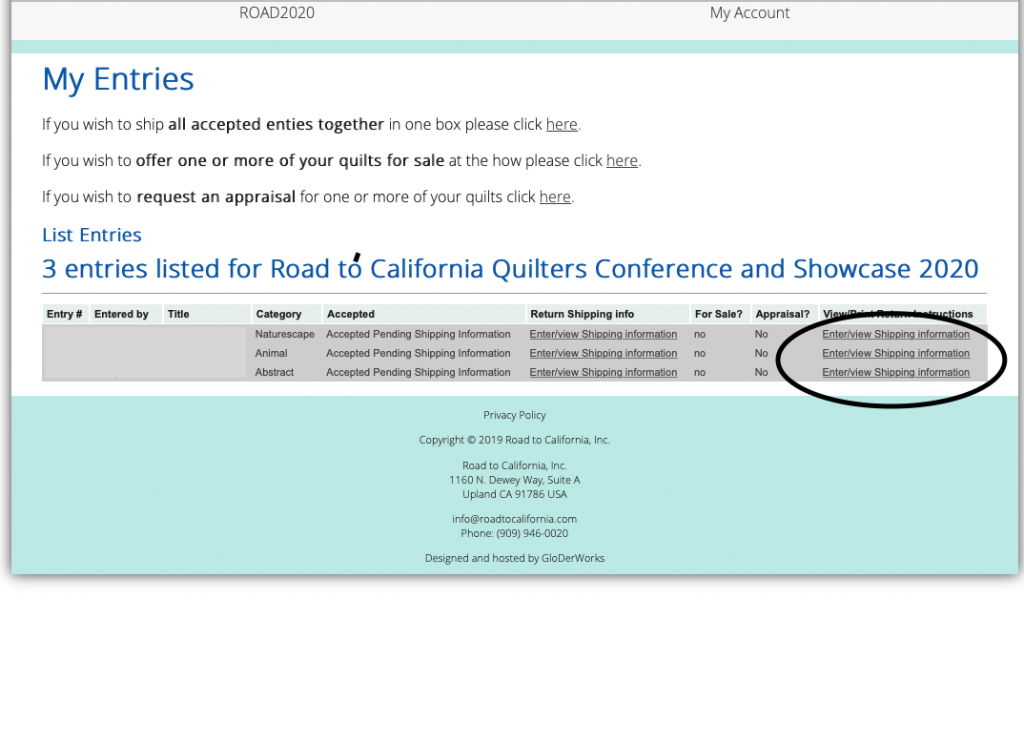
Once we have received your quilt in the office your Quilt Tracker will change to say Received at Road Office.
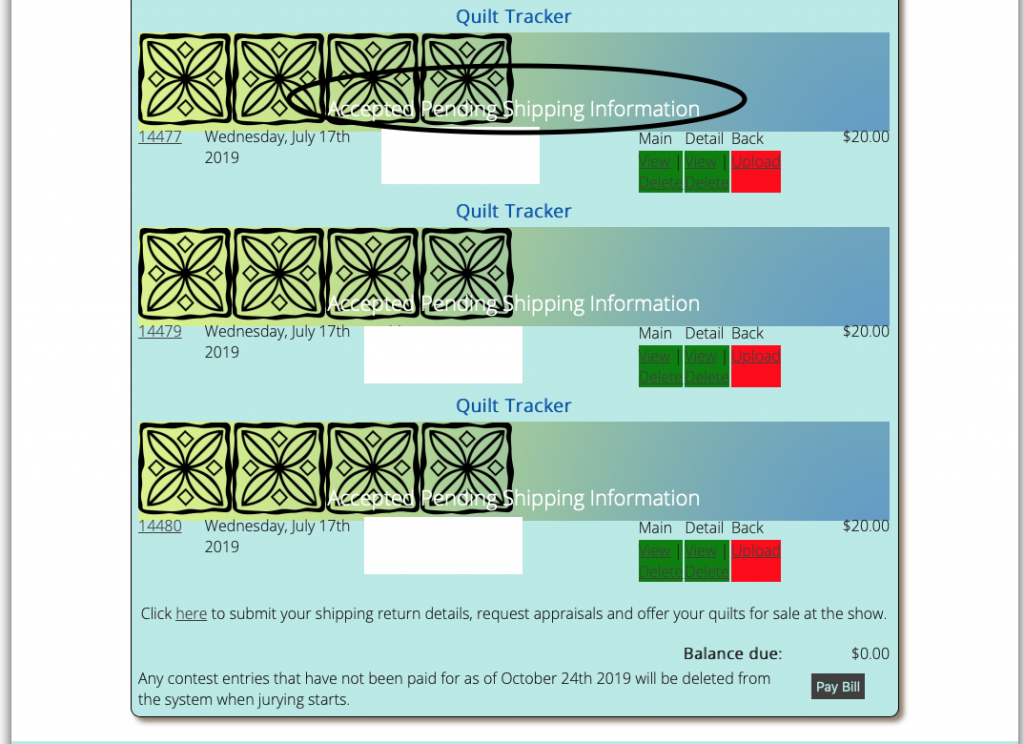
We hope this guide helps you with Quilt Registration and if you have any problems please email us at info@roadtocalifornia.com.







